HD Ratio for IPv4 [Archived]
OUT OF DATE?
Here in the Vault, information is published in its final form and then not changed or updated. As a result, some content, specifically links to other pages and other references, may be out-of-date or no longer available.
Author: Michael Dillon
E-mail: michael.dillon@radianz.com
Download presentation in Open Office Impress formatDownload presentation in Powerpoint format
Download presentation in Adobe PDF format
The best way to view PDF slides is to go fullscreen using Ctrl-L or Option-L and then use the right and left arrow keys to navigate from slide to slide.
Here are a few more charts, tables and a more detailed explanation of how the HD Ratio formula works.
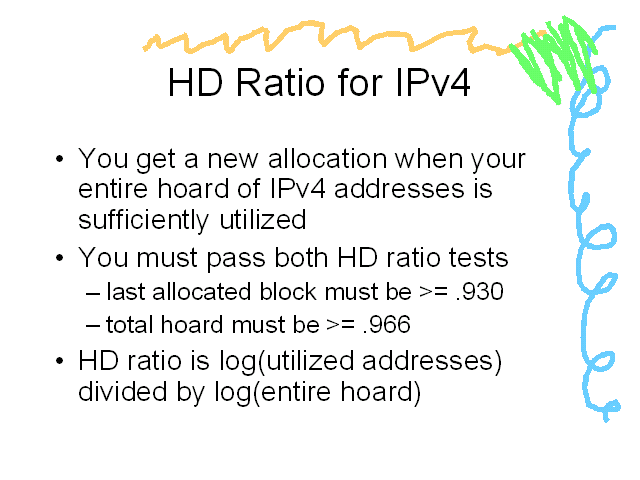
- You get a new allocation when your entire hoard of IPv4 addresses is sufficiently utilized
- You must pass both HD ratio tests
- last allocated block must be >= .930
- total hoard must be >= .966
- HD ratio is log (utilized addresses) divided by log (entire hoard)
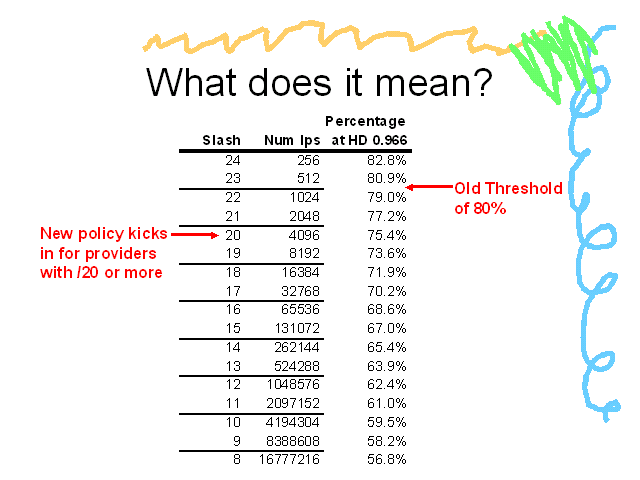
In order to avoid raising the bar for organizations who only have a single /24 of address space, the new policy will only kick in for organizations with a /20 or larger
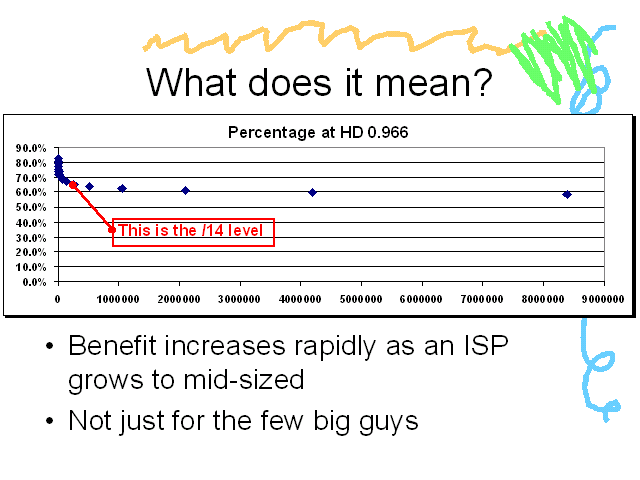
- Benefit increases rapidly as an ISP grows to mid-sized
- Not just for the few big guys
Notes: Small to mid-sized providers with up to a /14 or /15 in total allocations see the biggest immediate benefit
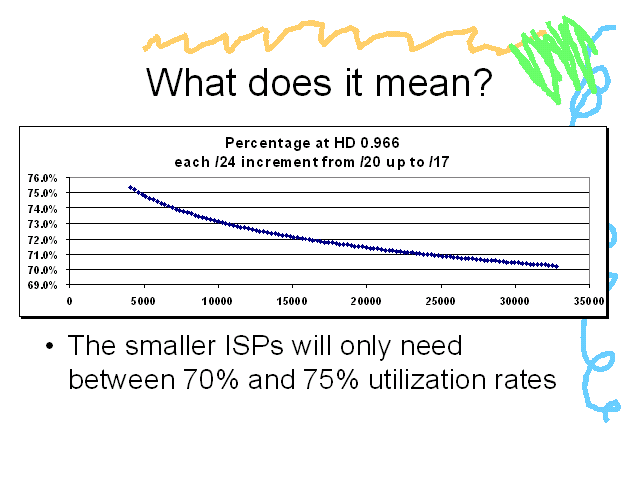
- The smaller ISPs will only need between 70% and 75% utilization rates
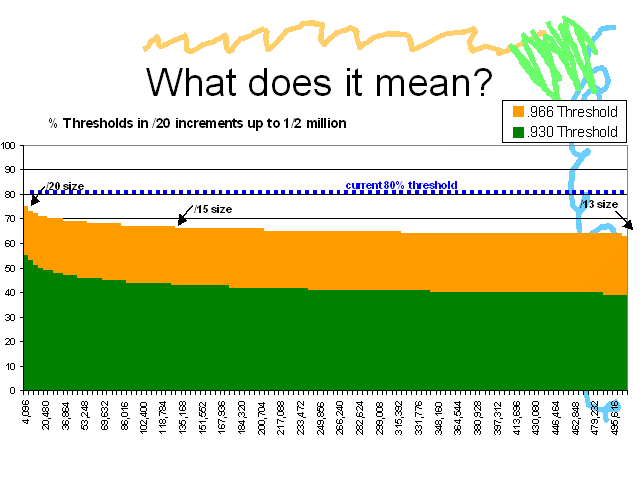
Notes:
Most providers today are either just starting with a /20 or have grown to somewhere around a /13 in total. This chart goes up in /20 increments from /20 to half a million IP addresses which is just short of /13 by about 20,000 addresses.
Most impact of the HD Ratio is felt between the /20 and /13 sizes.
The top of the orange bar is important at all sizes because this is the threshold that your total allocation must reach.
The top of the green bar is only important up to around the /15 point because very few ISPs get a new allocation bigger than that size.
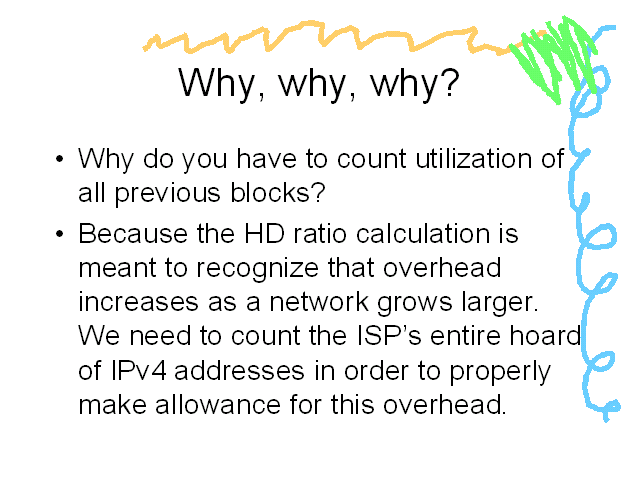
- Why do you have to count utilization of all previous blocks?
- Because the HD ratio calculation is meant to recognize that overhead increases as a network grows larger. We need to count the ISP’s entire hoard of IPv4 addresses in order to properly make allowance for this overhead.
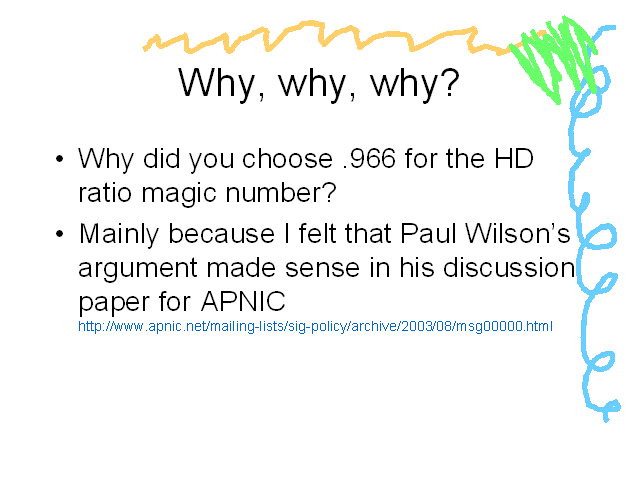
- Why did you choose .966 for the HD ratio magic number?
- Mainly because I felt that Paul Wilson’s argument made sense in his discussion paper for APNIC http://www.apnic.net/mailing-lists/sig-policy/archive/2003/08/msg00000.html
Notes: If you really want to understand this choice then you really do need to read Paul Wilson’s discussion paper and the original discussion of HD Ratio in RFC 3194
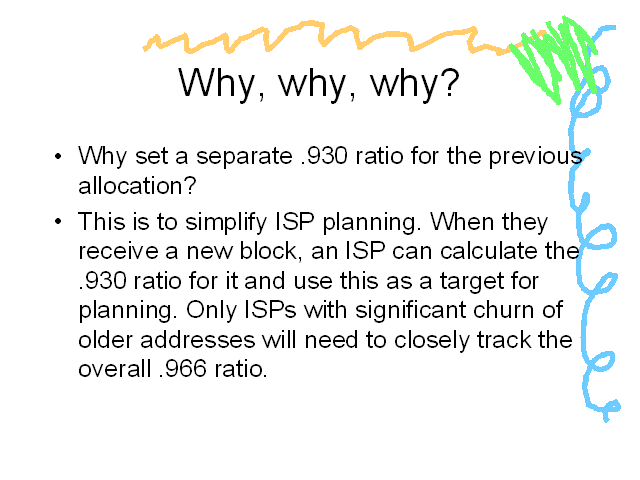
- Why set a separate .930 ratio for the previous allocation?
- This is to simplify ISP planning. When they receive a new block, an ISP can calculate the .930 ratio for it and use this as a target for planning. Only ISPs with significant churn of older addresses will need to closely track the overall .966 ratio.
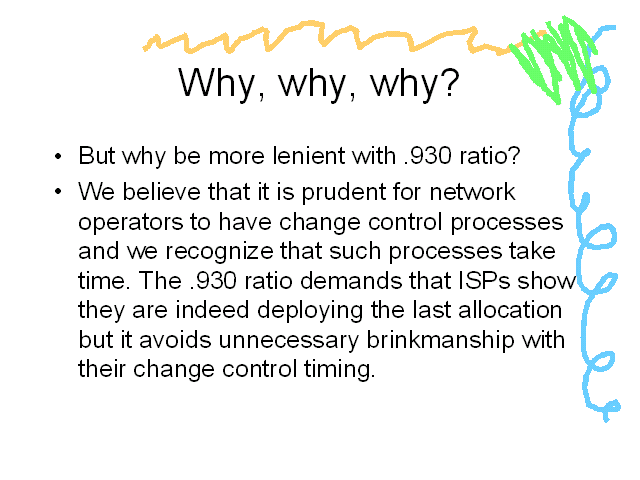
- But why be more lenient with .930 ratio?
- We believe that it is prudent for network operators to have change control processes and we recognize that such processes take time. The .930 ratio demands that ISPs show they are indeed deploying the last allocation but it avoids unnecessary brinkmanship with their change control timing.
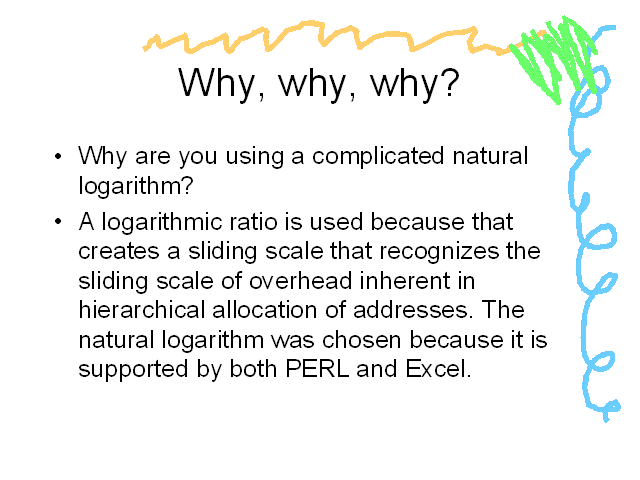
- Why are you using a complicated natural logarithm?
- A logarithmic ratio is used because that creates a sliding scale that recognizes the sliding scale of overhead inherent in hierarchical allocation of addresses. The natural logarithm was chosen because it is supported by both PERL and Excel.
Notes: The ratio works out the same no matter which logarithm is used. To see the sliding scale visually, check out the graphs on other slides in this presentation.
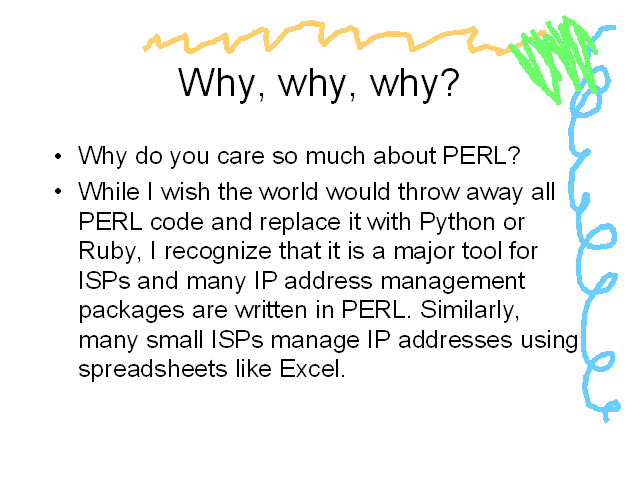
- Why do you care so much about PERL?
- While I wish the world would throw away all PERL code and replace it with Python or Ruby, I recognize that it is a major tool for ISPs and many IP address management packages are written in PERL. Similarly, many small ISPs manage IP addresses using spreadsheets like Excel.
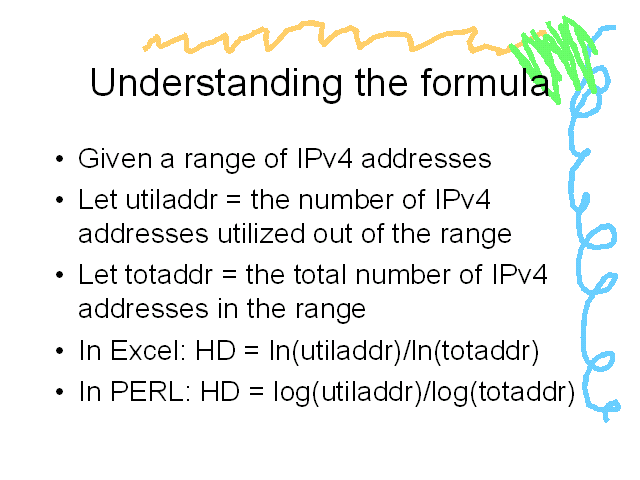
- Given a range of IPv4 addresses
- Let utiladdr = the number of IPv4 addresses utilized out of the range
- Let totaddr = the total number of IPv4 addresses in the range
- In Excel: HD = ln(utiladdr)/ln(totaddr)
- In PERL: HD = log(utiladdr)/log(totaddr)
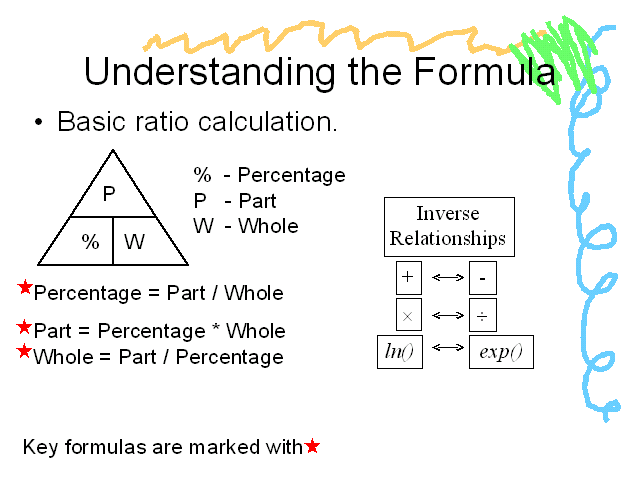
- Basic ratio calculation.
Notes: Yes, this is basic but it leads directly into the next slide for those who have forgotten their 11th grade math
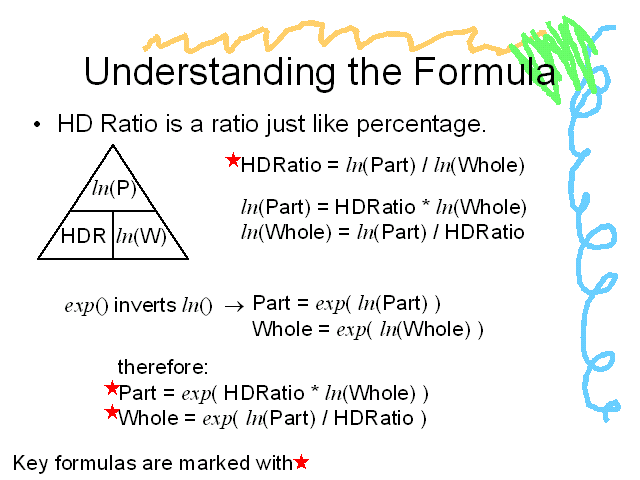
- HD Ratio is a ratio just like percentage.
Notes: The starred formulas are the ones you will find most useful in spreadsheets and toolbuilding
OUT OF DATE?
Here in the Vault, information is published in its final form and then not changed or updated. As a result, some content, specifically links to other pages and other references, may be out-of-date or no longer available.
